
Things To Do With Your PC
 |
|||||
Things To Do With Your PC |
|||||
|
Home | Windows Tweaking Guides | Games Tweaking Guides | NVIDIA Tweaking Guides | Audio Tweaking Guides | Computer Jargons | PC Building Guide | Tech News | BIOS Tweaking Part I | BIOS Tweaking Part II | Case Mod And Cooling | Reviews | Things To Do | Misc. Stuff | PC Protection and Maintenance | Troubleshooting Guide | Rants | Help Push | Pushy's System Specs | Top Downloads | FAQ's & STC's | What's New? | Sign my Guestbook | Links
|
|||||
|
|
||||
|
=Things To Do Online=
=Net Surfing / Browsing=
Probably one of the most common thing that a typical
net user do everyday. Net surfing allows the user to find different websites w/c contains topics of their interest. It also
allows them to research and/or learn more stuffs on different topics/subjects/fields. Using search engines greatly eases
the task of finding the said websites. I recommend that u use either of the ff search engines:
Window's default browser (Internet Explorer) does the
job well for this kind of task (browsing) but there are other better alternatives like Mozilla Firefox. Firefox allows the
user to browse a couple of percentage quicker than IE (how? beats the hell out of me), use tabbed browsers instead of opening
multiple browser like IE (w/c is really irritating if u ask me) w/c makes browsing from different websites a lot easier, and
it also have built-in download manager (can pause and resume downloads as long as you leave the browser open) and pop-up blocker.
I can only find 2 downsides on this browser, first is some websites will be arranged/look different compared to when ur using
IE. And second is that it eats up more RAM, w/c is really not surprising since it contains more features than IE.
You can dl Firefox here if u want to give it a try:
=Email=
Another very typical stuff that a person do when he's
online is sending/receiving email. Email allows the users to exchange letters, news, pics, files, links etc. Additional features
like spam blockers, antivirus, mail storage space etc varies from different email providers. Here's two of my fave 1gb FREE email providers:
=Message Board / Forums=
Message board or forums can simply be described as
a ... well ... a message board ... only difference here is its online. Message boards allows the users to interact (non in
realtime) with the other forum members, share ideas, post pics, links, and sometimes even files. There are also additional
features like search (to find topics easier), post your own avatar (its kinda like ur logo underneath ur nick), post polls
etc. I am currently a member/moderator of 7 diff message boards. All of them are Filipino msg boards that either focuses mainly on
Tech/Comp related stuffs or multiple topics/forum board.
=Chatting=
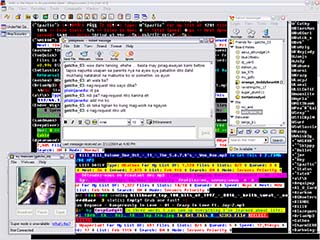 sample pic of mIRC (background), and YM with webcam chat enabled
If talking in realtime is more of Some of the most popular chat progs are: ICQ (www.mirabilis.com) Yahoo Messenger (http://messenger.yahoo.com) Windows / MSN Messenger
mIRC (www.mirc.com) I've been using ICQ for years, the only reason I switched to YM is b'coz my friends
slowly started disappearing on my list and switched to YM. Their reason? I really don't know. And although I think ICQ has
more/better features than YM (besides the lame looking smilies, environments, and bad webcam support), there's no reason for
me (or any of us) to stay loyal to a chat program if u don't have any contacts on them ... right? lol! MSN msgr. is ok as
well, I haven't used it a lot though and I find its webcam support hard to configure. mIRC on the other hand doesn't have
any of the fancy/cool features that the other chat progs have. It has a basic looking window where the list of peeps on the
channel =Downloading Files=
 sample pic of E-mule (upper left) and
K++ opened windows
Downloading files is one of the most common thing that
I do when I'm online. There are lots of things that u can dl on the net: pics, vids, apps, games, audio, apps/games patches/updates
etc etc. The choice as to engage in dl'ing copyrighted stuffs and the risk of doin' it is urs to take. I'm in no way trying
to promote piracy here though.
There are lots of ways on how to dl stuffs on the net,
the most common is dl'ing via http. But there are also P2P (peer-to-peer) programs that serves as search engines to make finding
those files that u want a lot easier. The most common and the only ones I used are the ff:
Kazaa (www.kazaa.com)
E-mule (www.emule-project.net)
Bittorent (http://bitconjurer.org/bittorrent/)
WinMX (www.winmx.com)
All of the P2P progs above is spyware (see PC Protection
& Maintenance section for more info) free with the exception of Kazaa. There is a version of Kazaa called K-lite,
K++ and/or Kazaa Ressurection that is free of spyware though. All of them are basically the same, most (if not all) of them
have send/receive message, chat, pause/resume download (etc.) features. The said proggies enables the users to share their
files with one another, u can que up files, dl from multiple users at the same time, etc. You can also dl files with mIRC,
it is not as easy to configure nor use as P2P progs though. There are commands to memorize/remember and/or scripts to dl and
install if u want to serve files there.
=Net TV / Radio=
 sample pic of Real One Player (left)
and WMP9 while browsing for movies
Net TV / Radio has been around for quite
a long time already. But it was only now that I had the chance or interest on trying it. Net Radio is pretty much the same
as Net TV, the only obvious thing that is missing is the video. On the other hand, Net TV IMO is exactly what ROP ads states,
juz like TV .. only better. Net TV allows the user to pick and customize the genres that he is interested in (eg. news, entertainment,
tech, games etc) and watch them on different bitrate sizes depending on his connection. The faster the users connection, the
better and smoother his video will be. 56ker's like me has quite a prob here b'coz although there are movies that are available
in 56kbps, they are a few in number. And even fewer when ur not a paying member since the number of free movies to view will
be capped greatly by vids host like CNN (etc).
Although there are other Net TV apps available other
than Real One and WMP, I only had the opportunity of trying out the 2 said softwares. I liked Real One better since it gives
me more options (eg. specifying the range of bitrate u want ROP to automatically choose when opening videos) than WMP. Its
contents is also more updated and the browser (w/c u can also use to browse the net) is more flexible and easier to use. The
only good thing I found with WMP is that it seems to do a better job of buffering vids higher than ur connections max bandwidth
speed (eg. a 128kbps video feed on a 56k machine will often times run smoother on WMP than on ROP).
=Shop Online=
Online shopping here in our country isn't quite as
popular when compared with other countries. Probably b'coz most peeps here are afraid to transact money online and/or they
are just not willing to pay for the delivery/shipping fee when they themselves can go to the store and pick up the items and
test them out before buying 'em themselves.
For those who are willing to take the risk and are after the comfort of online shopping has to offer, u can search for a website
that sells stuffs online. Bidding websites are also available, and I have engaged with those kind of websites before already
and haven't had any prob with it ... yet.
=Create Your Own Website / Forum=
There are websites like Tripod who are willing to host websites (like what
I have) for free (they will use ur website to post ads though). And sometimes even offer a "builder" that will enable folks
(like me) who knows nothing when it comes to html (etc) coding a chance to share their knowledge, thoughts, ideas, experiences,
etc to the rest of the world w/o requiring them to study html coding first. Some websites will also let u have ur own
domain, but at a price.
There are also a couple of free Message Boards out there (like what I used
to have), a simple google (or whatever search engine u want to use) search will probably do the trick if ur lookin' for one.
=Things To Do Offline=
**Juz want to clear something before
I start that the things listed here does not require you to log on to the net, but can still be done while ur online.
=Listen To Music=
Might it be mp3, audio-cd, dvd-a, wma etc. Listening
to music is one of the primary things that I do both when online and offline. Though I have already tried using other media
players before besides Winamp, MediaSource, and WMP ... I ended up using only Winamp for mp3, MediaSource for mp3-cd and WMP
for Audio-cd for various reasons. You can dl Winamp at www.winamp.com While MediaSource can be dl'ed on Creatives Website or bundled
with ur Audigy 2 software cd (can be hacked and used by SB Live and Audigy 1 owners, see SB Live and Audigy 1 section for
more info). And WMP is bundled with MS's Windows OS, but can also be dl'ed on MS's website if u have a version older than
9 and want to update it.
=Rip / Encode / Audio Editing=
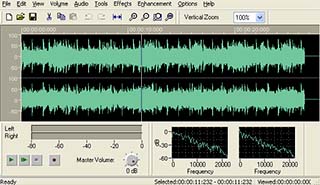 sample pic of Nero Wave Editor
If u have tons of audio-cd's lying around, encoding
them to a compressed format (eg. mp3, wma etc) is probably a good idea so that u will be able to listen to them w/o the hassle
of switching cd's everytime u want to listen to a diff album (more on mp3 encoding in my MP3 Tips section).
Audio editing on the other hand will enable u to adjust
the volume, add effects, merge/cut (etc.) ur music. There are softwares that contain advance editing features that will make
u edit ur songs DJ style, but I haven't tried any of those yet so I can't recommend any specific software title for now.
=Backup And Burn=
If u have a cd/dvd-writer, backing up ur softwares,
saved files, downloaded files (etc.) is a very good idea. This will save u from having major headaches if something goes wrong
with ur system.
Having a cd/dvd writer will also enable u to backup
ur mp3's and store multiple albums on a single disc. U can pop it in ur car stereo (like what I do) or other hardware based
mp3 players and listen to hours of music on a single disc.
The ff are the softwares that I currently use to burn
my files:
Nero (www.nero.com)
Alcohol 120% (www.alcohol-software.com)
=Photo Editing=
If u have a digicam, photo editing is quite a fun thing
to do. Mixing them up, arranging them on a single canvas, adding effects, resizing, etc will eat up quite a lot of time especially
if ur juz starting to learn. U can send 'em to ur friends via email, print them a hardcopy, post it on message boards or on
ur own website etc.
I am not aware of any free program that is packed with
features like what Photoshop has since I haven't tried any other software besides Photoshop (and I find no reason for me to
look for an alternative).
=Video Editing / Capturing=
 sample pic of Windows Movie Maker (updated
version)
I have to admit that I am no expert when it comes to
this field. But if u have an analog or dv-cam and a videocard with VIVO or a vidcap card, video editing can be a very entertaining
hobby. Juz like audio editing, u can do tons of diff stuffs with ur videos and send 'em to ur friends. I have only tried 2
softwares (other than MS's Windows Movie Maker ... w/c does the basic jobs well ... juz make sure u update it via Windows
Update for more features) namely TMPGEnc and VirtualDub. WMM can open multiple video formats but can only save them as .wmv
file. TMPGEnc does the same thing but can save them on multiple formats like mpg, avi, wave (is wave even a video file format?) etc.
As for VirtualDub, I haven't tried it all that much so I can't really comment on its features. But its been receiving lots
of praises so I decided to install it. I will later tell u guys what I think of it when I got the chance to use it. U can
dl them here:
TPMGEnc (www.tmpgenc.net)
VirtualDub (www.virtualdub.org)
I also have Snag-It w/c captures live feeds from media
players or webcams. It's not free though. U can give it a try if ur interested though: www.techsmith.com
And oh ... if u don't have a vidcap card and/or a videocam
but u have a webcam. U can still send ur friends vidz with ur webcam. If u want to add audio, juz plug-in a mic a voila! Quality
isn't goin to be top notch but it will do for non pro purposes. Software needed for those functions should be included
on ur webcam's software cd.
=Tweak / Protect / Mod Your System=
Do I still have to explain this one? Look up and
get busy! lol!
=The Rest=
Word processing: I don't think
this one needs any more description lol!
Printing: photos, documents
etc (quality is printer and source dependent)
Watching Videos: vcd, dvd, or vid
clips etc. (I'm not a big fan of pc vcd/dvd viewing. But I have already tried watching vcd's before and I only used WMP)
Last Updated: 091204
|
||||
|
|
||||