
Misc. Tweaks/Tips/Info's
 |
|||||
Misc. Tweaks/Tips/Info's |
|||||
|
Home | Windows Tweaking Guides | Games Tweaking Guides | NVIDIA Tweaking Guides | Audio Tweaking Guides | Computer Jargons | PC Building Guide | Tech News | BIOS Tweaking Part I | BIOS Tweaking Part II | Case Mod And Cooling | Reviews | Things To Do | Misc. Stuff | PC Protection and Maintenance | Troubleshooting Guide | Rants | Help Push | Pushy's System Specs | Top Downloads | FAQ's & STC's | What's New? | Sign my Guestbook | Links
|
|||||
|
|
||||
|
=Epson Ink Cartridge Utility=
I found this one while browsing a Filipino msg board.
This utility does a couple of nifty stuffs like a head cleaning utility that only cleans black or color ink instead of cleaning
both the cartridges at the same time (saves ink). It can also reset the ink's chipset when the meter is already at "zero"
w/c will often times enable u to print a couple of more pages (saves money) etc etc.
=Gamepad on a Budget=
Buying urself a gamepad is really easy if u have lots of money to burn.
But when its the other way around, then here are a couple of tips that makes deciding as to what brand and model of gamepad
to buy a lil bit easier:
What features are u lookin' for?
Single, Dual or No Analog Stick: If ur
gonna ask me, I highly recommend getting at least a gamepad with an Analog stick. Grabbing a gamepad with an analog stick
greatly extends a pad's usability. Not only will u be able to use it with games that is better when played using the d-pad
(eg. fighting games) but also enable u to play games that is better when played using a stick (eg. racing, adventure, sports
games etc). The decision as to whether or not u should consider buying a gamepad with a dual-analog stick totally depends
on the games u play. Most EA Sports games like NBA Live and NHL series uses the right-analog stick to perform moves that is
"sometimes" cannot be performed using only a keyboard or a gamepad w/o a right-analog stick. As for the rest of the
games, the right-analog is used to move the cursor (juz like what a mouse does) w/c is IMO should not be the main reason for
buying a gamepad with a dual-stick 'coz a keyb/mouse combo is better used for those kind of games.
Vibration Effects: If u prefer to play
games with vibration effects, then by all means grab urself a gamepad with the said feature. But IMHO, the additional price
caused by this feature that ... (again IMO) doesn't make the game realistic (since its non-directional and juz vibrates the
gamepad) is not worth it.
Shape: Comfort should also be a part of
ur consideration when ur looking for a good gamepad. The shape of the gamepad plays a role on how long u can use it w/o straining
urself that could sometimes lead to injuries. Most of the well known brands (eg. MS and Logitech) right now have done
a good job of creating a gamepad that is shaped for better comfort.
Brand and Support: I have only used MS
and Logitech gamepads/joysticks, so I cannot comment on the other brands. But between MS and Logitech? Logitech has by
far better tech and driver support. MS controllers sometimes doesn't have their drivers posted on MS's website, some of 'em
cannot properly work with newer systems and MS does a poor job of releasing a patch or fix. If I'm gonna rate their driver
support from 1-10 (10 is the highest) ... I'm gonna give them a -1 (yes that's a negative 1). So if ur having a dilemma as
to w/c brand to pick, do urself a favor and grab urself a Logitech gamepad instead. Take note however that Logitech's D-pad
is somewhat hard to use.
The Looks: The aestethic part of the gamepad
should be the least of ur problem. Although it does sometimes help ur system look better when u have a cool looking gamepad
sitting beside it, the features and support should be ur main focus. A good example is Logitech's Action (single-analog) and
Rumblepad (dual-analog w/ rumble effects). The Action pad, although lacking the right-analog stick ang vibration effects looks
a lot better than the more expensive but more functional Rumblepad. The Action pad is colored black, with a navy blue d-pad
and stick, rounded buttons plus a glossy black plastic coating on the bottom part of the gamepad. Compare that with the Rumblepad
that is gray in color, light blue d-pad and stick, with smaller buttons and no glossy coating ... its obvious that the Action
pad wins the Aestethic crown. But its a gamepad, not a decoration for ur PC. So if u have the money, would u really go for
a better looking gamepad than a pad that has more features? Its a no brainer really.
=Picking up a Better Videocard=
The only tip I can give u here is this: DO NOT sacrifice raw power for DX9
support.
=Webcam for the Masses=

=CRT / LCD monitor=
 IMO, if ur out in the market looking for a monitor that performs well on
both games and apps, CRT monitors is the way to go. Not only is it A LOT cheaper than LCD monitors, but it can handle resolutions
higher than most LCD monitors that cost 5 times more. Yes it eats up more power and LCD screens tend to be more gentle on
the eyes (in terms of eye strain) but IMO that still doesn't justify its sky rocketing cost. But if ur in the market lookin
for a cool (aesthetically speaking) monitor and have the money to burn then an LCD monitor is obviously the way to go.
=AMD / Intel processor=
There's always this endless debate regarding w/c processor is better. IMO,
it depends on 2 things ... ur budget, and what u intend to do with ur computer. If money is not a prob, then go ahead
with the fastest Intel or AMD processor. But if it is (like for the most of us), then its a much better idea
to use an AMD processor (unless u can find a better performing Intel processor with a lower price tag), since its cheaper
(some of its models are that is) w/c will give u more out of ur budget.
The most common mistake that a consumer does is he/she's goin to buy him/herself
an Intel processor then skimp on the amount of RAM, videocard, soundcard, mobo etc. That is not ... NOT ... the way to go.
The processor alone cannot make ur soundcard produce high-quality sounds, or make ur games run faster and/or look better.
Remember that an Intel system with crappy vid/soundcard and low amount of RAM will NEVER outperform an AMD system with good
quality parts. Never sacrifice the other parts of ur system juz to be able to buy urself an Intel processor.
Be reminded however that if ur into media encoding, Intel should
be ur processor of choice.
=Recommended Burn Speed for CD-R's=
The ff. speed recommendations decreases the chances of having a bad copy
(eg. stuttering audio for cda's etc) of media and/or better compatibility with media players.
Audio CD = 4x - 12x
Videos = 16x - 24x
Files = not much of an issue what speed u choose
here
=Photo Printers=
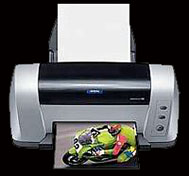 Photo printers has been around for a long time already,
but up to now there are still photo printers that claim to have excellent quality but fails to deliver. Here are some things
to look for when looking for a photo printer:
Number of Colors: most photo
printers nowadays comes with at least 4 color ink tanks. The rest may come with more colors that helps in producing more accurate
looking photos but bear in mind that the number of colors doesn't always guarantee that the printer will produce excellent
looking prints.
Dpi (Dots Per Inch): if
ur in a tight budget, a photo printer with a maximum of 720x720dpi support will probably suffice. It will probably be enough
for most peeps (me included) b'coz as long as the printer quality is high, the difference between a photo studio printed pic
and a printer produced pic will be hardly (if at all) noticeable.
Droplet Size: a droplet
size of 4pl (picoliters) should be good enough for a photo printer since pictures doesn't need smaller drop sizes b'coz it
often times print solid areas. A smaller droplet size will result on a smoother text printing. Some printers have variable
droplet sizes w/c automatically uses the appropriate droplet size for the task at hand.
Separate Ink Tanks: this
feature helps save money by not forcing the user to buy a completely new ink cartridge when only one color gets used up. The
user will have the option to buy only the ink tank that ran low on ink.
Borderless Printing: self
explanatory
PIM support: Print Image
Matching support makes the PIM embedded picture file to come out ur printer as close to the original source as possible w/o
any aid of photo editors. Only Epson printers and a chosen digicam brand/models have support for the said feature.
Brand: when looking for
a respectable photo printer, Epson Photo and high-end Canon models is a good place to start.
|
||||
|
|
||||