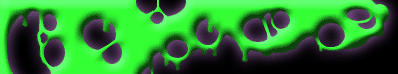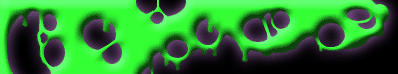**This guide only deals with the things u can do to tweak ur system WITHOUT the use of any other programs in Windows 98. Although the tweaks here might also work with other versions of Windows, I cannot guarantee if it will give u the same results. I will also be giving u guys a list of my recommended programs to further enhance ur system, any questions regarding the settings with those programs, enter my message board and post ur question/s there or email me.
*The tips included in this document will benefit those having a slower comp more than those who have faster ones, no time to explain why so let's just move on.
|
Control Panel Tweaking:
Add/Remove Programs:
Tab: Install/Uninstall: Delete all the programs that you no longer need here, simple right?
Windows Setup: Make sure that you install these programs/files:
>Accessories: windows scripting host
>Multimedia: audio/video compression, media player, sound recorder
*Some other files are optional, if u think u will not need the files that are selected, delete them to further save disk space.
Display:
Tab: Screen Saver: none
Settings: Colors : 16-bit for 200mhz & below comps w/o 3d accelerator
-24-bit for 200mhz comps and 32-bit for 266mhz or higher with a 3d card.
>Advanced: Adapter: make sure you have the latest driver for your video or graphics card.
>Refresh Rate: optimal
Performance: full
Multimedia:
Tab: Audio>Playback>Preffered Device: select your sound card driver.
>put a check mark at the "use only preferred devices" box.
>Advanced properties
Tab: Speakers: select the appropriate speaker setup
Perfomance>Audio playback>Hardware Acceleration: Full
>Sample Rate conversion quality: good.
*set to best if you have a fast comp.
Power:
*Select "never" in all 3 boxes.
System:
Tab: Device Manager: Double click CD-ROM, and double click on your cd-rom drive.
>Settings: put a check mark inside the "DMA" box
Performance: >File system
Tab: Hard disk: Typical Role: Network Server (for comps w/o "cacheman" program)
Read Ahead Optimization: full
Floppy Disk: "uncheck the box"
CD-ROM: supplemental cache size:
For 16mb RAM comps: small
32mb : center
64mb and above : large
>Access pattern: quad speed or higher
Removable Disk: "put a check mark"
Troubleshooting: "uncheck all boxes"
>Virtual Memory: *For computers with less than 500mb of space left, let windows manage ur virtual memory settings.
*If u have more than 500mb of space left, set the minimum and maximum at:
250 OR 350mb for comps with 32mb RAM
200 OR 300mb for comps with 64mb RAM
128 OR 200mb for comps with 128mb RAM
**There are some reasons why you should apply this tip with your comp. First reason is because it frees up windows from doing the balancing of Virtual Memory for you. In result, you will have a significant increase in performance. And second is because it prevents your system from using the fragmented part of your Harddisk for Virtual Memory. But if you feel like giving away that much of disk space for virtual memory is just a "space killer", you can just let windows manage your virtual memory, and lose some performance in return. It is HIGHLY recommended to use Norton Speed Disk after applying this tweak and allow the program to "optimize swap file" so it will perform even faster.
*You should try the first option first b'coz it's quite faster than the second option b'coz it has a lower setting. Take note that the lower VM setting you set, the faster it performs, BUT increasing the risk of running out of memory when playing memory hungry programs and/or games. When that happens, only then should you try the second setting. BUT if ur still having probs even with the second setting, u have two options: first is to use my recommended setting as ur min, and put "0" (zero) as ur max, OR juz let windows manage ur VM.
Go to MS-Dos prompt:
*type in "edit autoexec.bat"
>type a "rem" (w/o the quotation marks) to each of the device drivers in there.
Ex: set blaster = a:220
Adding rem: rem set blaster = a:220
>Save and exit back to dos prompt.
*type in "edit config.sys"
>Delete everything that is in here. And add "Stacks=0,0" (w/o the quotation marks)
>Save and exit back to dos prompt.
**you can also delete the CD-ROM device driver in both autoexec.bat and config.sys if u no longer use ms-dos programs
*type in "edit msdos.sys"
Add the following lines under "options"
DoubleBuffer=2
BootDelay=0
>save and exit back to dos prompt
Go to Start>Programs>Accessories>System Tools>System Information:
Click on Tools>System Configuration Utility:
Tab: Startup
*remove the check marks to all those unnecessary programs that automatically load at startup. Ex: task monitor, load power profile, fast find.
Open ur "system.ini": insert this line under the [386enh] section - "ConservativeSwapfileUsage=1" (w/o the quotation marks of course) this will make windows lessen the use of virtual memory, games will surely benefit from this.
Other Tips:
-Defrag (full defrag) once every 2 weeks if u use ur comp everyday and if u play lots of games. If not, once a month will be enough.
-Run Scandisk at least once a week to check for errors
-Check for program/game patches, and device driver updates at least once a month.
***It's very important to update ur device drivers since it fixes many probs with ur current driver and enhances its performance that will in result speed up your system.
-Remove any other programs on your taskbar before playing games.
-Disable MS Office's "findfast" inside control panel, I do not have this program installed in my comp, so I cannot guide you on how to do that, but it does help speed up your system if you disable it.
-Press ctrl-alt-del before playing games. Make sure that only "explorer" and "systray" are running. "End task" any other programs.
**If you want to tweak ur system even more, or just enhance your system, here are my recommended programs and websites:
Recommended programs:
-ACDsee (****): unlike QuickTime, ACDsee displays photo images in less than 1 second (or slightly longer than that). Also features photo enhancing utilities.
-Cacheman (*****): manages your disk cache so that windows won't run out of memory when running games or memory hungry programs. Also helps lessen frame skips on games! An absolute must for gamers! (Recommended settings available inside my "setting-up" area) <latest version available inside my "top 10 downloads" section>
-WinRAR (****): a program w/c compresses files 5 to 15% more than Winzip.
-X-setup (*****): a small program w/c tweaks your system in almost every possible way, both hardware and software. If you want ur system to be humming a bit faster, get this program now!
-Norton Utilities (****): has a program called "speed disk" w/c is just like Windows's defrag, but better. It makes your programs load faster, faster virtual memory, registry tweaking and much more.
-DirectX 7a (****): Although some of my friends told me this program only works with newer systems, I am not having problems with this one with my P3 500mhz (overclocked at 575mhz) machine. It has the newest drivers for your hardware, and some 3d enhancement for gamers.
-CpuIdle (****): Keeps your processor cool and prevents overheating that sometimes causes your system to become unstable and hang.
-Media Player 7 (*****): Update for Windows Media Player. Has more options and features than ever! Ability to amplify audio-CD's, change its skin and more!
Legend:
*=poor **=fair ***=good ****=very good *****=highly recommended!!!
Recommended Downloads Website:
- http://fosi.ural.net : free downloads of registered programs.
Last updated: 083000
|
IMPORTANT:
***I will not be held responsible to any damage this tweaking guide might cause your system.
**What do you think about my Win98 tweaking guide? Please sign my guestbook before leaving, it's the least you can do to thank me, and the only way for me to know that someone did visit my site!
**Any errors/corrections, comments, and/or additions to my win98 tweaking guide are welcome and will be greatly appreciated
*Use my message board with any comments and/or suggestions that you have in mind. Tnx! |